The project involves setting up an advanced AV system for a conference room located on the 5th floor. This room features a prominent LED video wall measuring 48002700mm with a resolution of 38402160p, utilizing indoor P1.2 technology and 4 Nova MCTRL 600s sending cards. Additionally, there are two 2x2 LCD video walls (each 55 inches, with 0.88 mm bezels) mounted on other walls within the room.
Table of Contents
- Project location:
- Project Name:
- Customer requirements and background:
- Requirements Analysis
- Solution Design
- Product lists
- Conclusion