Installation of a video wall can come at a high cost. That is why you need to plan how you want to install your video wall.
So many errors may happen during the installation of a video wall which will raise the cost of installation.
If you are not hiring a trained technician to install your video wall for you, then it is essential to look for an installation guide.
In this article, we will guide you on how to install an LCD video wall. Let's dive right into it.
Table of Contents
- How To Install Your LCD Video Wall?
- Unboxing Your Screens
- How Many LCDs Can You Put Together?
- Things You Should Understand Before Buying An LCD Video Wall
- What Makes LCDs Good For Making Video Walls